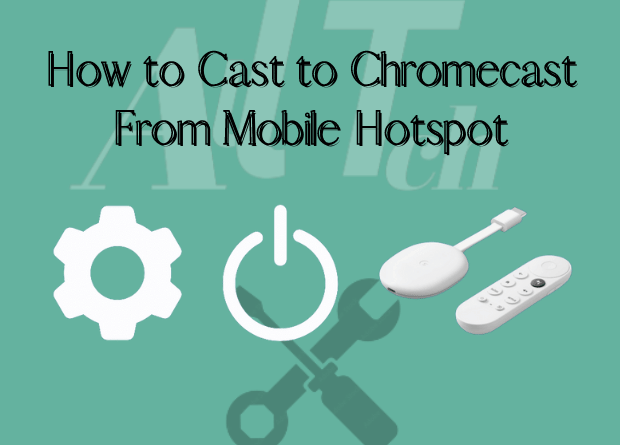Despite not being a function that is officially supported, you can cast to Chromecast using your mobile hotspot. To setup the Chromecast, you need a different phone.
I am aware of how annoying it can be to be interrupted when watching a show or a movie.
How to Cast to Chromecast From Mobile Hotspot
An instruction manual for using Chromecast with your mobile hotspot is provided below.
Launch a Hotspot on your smartphone.
First, confirm that your phone network has a working 3G or 4G connection.
If so, tap the hotspot icon by dragging your phone’s top bar downward.
Attempt resetting your iPhone if the personal hotspot isn’t working.
The internet connection the device requires to function correctly has now been given to it.
In the list of accessible networks, you can now see the hotspot’s name as well.
Configure and turn on the Chromecast
Given that your phone is the source of your internet, you need another device to configure your Chromecast.
Now connect your Chromecast to your power source with the USB power cable’s other end at the other end.
Connect your Chromecast to a TV’s HDMI input if one is available after that.
You can proceed once you confirm that the electricity is on.
Open the Google Home app on another phone.
The Google Home app should be launched on a different phone. To set it up, simply follow the on-screen instructions.
Try the below process if you’re having issues.
- You’ll notice a “+” button on the upper left of your Google Home app. Toggle the button.
- Head over to Device Setup > New Device.
- The setup is complete.
If you choose to connect to a Wi-Fi network beyond these initial steps, the app will ask you.
If there is a live internet connection on your phone network, you can select your phone’s hotspot here, and it will connect once you input your password.
Using your Chromecast should be trouble-free from this point forward.
Using Chromecast on a Mobile Hotspot: Important Safety Issues
However, there are a lot of things you need to be aware of before you may cast from your mobile hotspot.
When you use your mobile hotspot instead of Wi-Fi, there are a few key issues that you can run across.
The charges of data
Most people have restricted data plans, which are not ideal for streaming HD media. Your data usage can increase dramatically if you use your mobile hotspot.
Just where to look for the content from the various web sources is all that the casting device instructs Chromecast to do.
Chromecast requires a connection to a Wi-Fi network because it doesn’t transport the media to your TV.
Saving money might be possible if the loading was done on your phone.
Visit the data usage app to get a sense of how much Chromecast will cost you in terms of your cell plan.
In most cases, going to Settings on your smartphone will let you see the usage. On whatever app has used the most data and how much, you can get a complete report.
update the firmware
Not merely for streaming videos, Chromecast also uses your internet connection. Once linked, a number of auxiliary operations will also use your mobile plan.
Firmware updates, which use up a lot of data, are a significant influence in this situation.
You don’t need to worry if you have a cell plan with unlimited data.
Without that, it would use roughly 15 GB of data each month. Whether or not that will result in a disproportionately high phone bill is up to you to decide.
Speed of a mobile network
The most likely scenario is that when your Wi-Fi goes down, you’ll want to switch to the mobile hotspot.
Chromecast, however, requires an internet connection with a speed of at least 5 Mbps or higher to function.
To find that the video merely keeps buffering or doesn’t load at all may be the result of all this effort.
Having a 4G or 5G connection shouldn’t cause you any issues. Your location and network coverage, however, play the biggest roles.
No formal support
Using your mobile hotspot to stream videos is not something that the Chromecast team has ever formally supported. All of the users have simply developed this workaround.
Therefore, there is no actual assurance that it will function or that it won’t suddenly become inoperable.
In addition, the technique might possibly function without a separate phone. The Chromecast and the precise model of your phone are both important factors.
Remarks: Casting to Chromecast From Mobile Hotspot
The voice remote’s simplicity in locating the highest quality of any movie or TV show I desire from the several apps I have subscribed to has been quite enjoyable for me.
You could cast to a Chromecast device using your mobile hotspot. Simply have a second phone nearby to cast to and a reliable internet connection on your smartphone.
You should only use this feature, however, if it is absolutely necessary because you will be required to pay a significant amount for data usage, in my opinion.
Alternatively, you can acquire an unlimited data package and watch your shows without worrying about your expenditures.
Most Commonly Asked Questions About Chromecast
Without a Wi-Fi connection, can you cast to Chromecast?
Without a Wi-Fi connection, you can cast to Chromecast. Either use a mobile hotspot or the guest mode on your Google Home app.
How much data is necessary to cast to a Chromecast?
Depending on how much data you use, the use changes. But even when it is not in use, Chromecast consumes roughly 15 GB of data each month.
Does Chromecast track what you cast?
When you use Chromecast, Google records information about your computer’s usage, crash reports, and system activity. The settings on your devices, however, let you manage them.
Chromecast streams from a phone or the internet?
The first step is to find the content you wish to stream using your mobile device.
Next, Chromecast switches from relying on your phone to streaming data to using your Wi-Fi to connect to the internet.