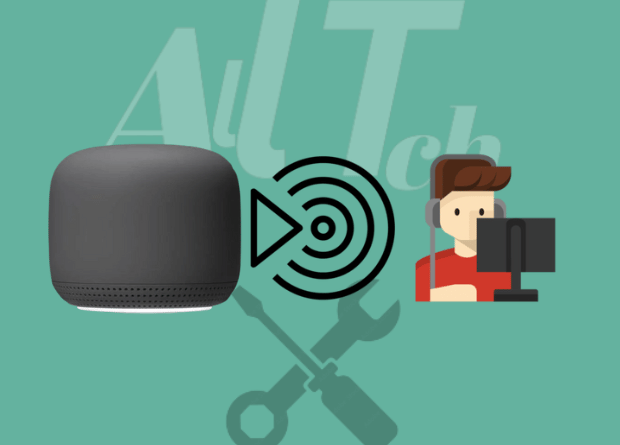Is Google Nest WiFi Good For Gaming? A dependable internet connection that doesn’t frequently cause you to lose connection to the game’s servers is essential if you enjoy playing video games a lot.
I enjoy playing video games, but the Wi-Fi in my neighborhood was spotty. I decided to get a Google Nest Wi-Fi to fix my patchy internet, but I was also curious to see if I could play games on it. I decided to do some research as a result.
I conducted research to find out exactly what qualities make a Wi-Fi router good for online gaming, identified which of those qualities the Google Nest Wi-Fi satisfied, and then used what I learned to create this post.
The Google Nest WiFi makes a great gaming system. However, use a wired connection, activate device priority, and use a gigabit connection for the optimum performance.
You won’t suffer any lags or losses with this technique thanks to the Nest WiFi.
Can a Google Nest WiFi router be used for gaming?
In the eyes of beginners, routers are nothing more than devices that direct traffic between your network and the internet.
It is much more significant and complex for gamers.
Every slowness, choke, or loss when playing online results in a subpar game experience.
You must make sure that your router distributes bandwidth effectively by giving your gaming machine priority on the network.
Your ISP’s conventional modem-routers are terrible at doing this.
These modem-routers lack the best hardware and customization features that gaming requires.
Basically, it only provides data packets to the device that asks them first before moving on to the other devices in the sequence of requests.
As a result, your sister who is viewing Netflix will receive service before your PS4.
This would need the retransmission of packets, which would cause lags in your games.
Sometimes those vital packets are even ignored, which makes for a terrible gaming experience.
Despite not being a conventional “gaming router,” Google Nest WiFi can assist you in resolving all of these issues.
Despite being straightforward, it is a reliable gadget that allows for enough modification to guarantee that your gameplay is not compromised.
This is not to say that it is the best gaming device available, but if you want to play Call of Duty and are searching for a reliable mesh WiFi system, Google Nest WiFi will work for you.
Range of Bandwidth
Its 2200 Mbps bandwidth spans two 2.4 GHz and 5 GHz bands, making it a good compromise between your typical ISP modem-router and the more expensive gaming routers.
As I previously stated, the 2200 Mbps throughput is insignificant because even on the fastest gigabit internet connections, the most of it is wasted.
Maximum download and upload speeds for Verizon Fios plans are 940 Mbps and 880 Mbps, respectively.
The Nest Wifi can therefore handle even the fastest gigabit connections in terms of bandwidth range.
Wireless Standards
The WiFi connection on the Google Nest is 802.11ac, often known as WiFi 5.
WiFi 6 is the most recent standard, although it is unlikely to have an impact on gaming because it is intended to enhance WiFi in networks that are more crowded.
Furthermore, a cable connection to your device is preferable than Wi-Fi if you want uninterrupted gameplay.
Therefore, unless you can only use Wi-Fi and you’re in a busy network with lots of devices, the 802.11ac connectivity provided by Nest Wi-Fi will work for you.
These are the Wi-Fi speeds that were recorded on various floors of the large house with three storeys where we tested CenturyLink fiber.
The test did not use any additional Wi-Fi sites, and the speeds are listed in Mbps.
- Speeds of Google Nest’s WiFi (CenturyLink)
- Location Download Upload
- Ground-floor living room: 430 380
- Basement Study 365 280
- First-floor bedroom: 320 270
- Two Band
The Nest WIFI’s 2200 Mbps bandwidth is split across the 2.4GHz and 5GHz bands.
The tri-band capability, which is found on more expensive mesh WiFi systems, has thus been missing by it.
It’s interesting to note that Nest WiFi uses its technology to let a device choose which band to connect to based on things like signal quality.
If you’re using Wi-Fi to play games, you should be on the 5 GHz spectrum for the best performance, thus having the choice to select would have been good.
Equipment Priority
For gamers living in a home with several network users, this feature is intriguing and will be quite helpful.
To guarantee that you always have the bandwidth you require while playing online, all you have to do is switch your console or PC into device priority mode.
This, in my opinion, is Google’s attempt to make up for the device’s lack of Quality of Service (QoS) and manual band allocation. Overall, a practical answer.
Use of the App
How to configure the Google WiFi app for Google Nest WiFi.
The Nest WIFI’s app’s simplicity is one feature that users will like.
You can easily fiddle about with the Google Wi-Fi or Google Home apps’ settings.
The software fits in well with Google’s design philosophy for this device, which is simplicity.
It merely takes a few minutes to set up the device on the Google Home or Google Wifi app.
Nevertheless, depending on the type of connection you have, setting it up with your ISP modem can necessitate taking additional procedures.
The instructions for configuring your Nest WiFi with Verizon Fios, AT&T, CenturyLink, Spectrum, and Xfinity are provided below.
How Effective Are Mesh WiFi Systems For Gaming?
Your gaming experience is not unduly dependent on high-speed internet, unlike what many people believe.
Instead, a low-latency internet connection that prioritizes your system will allow you to communicate with the game servers without experiencing packet loss, which will greatly enhance your gaming experience.
This implies that in order to meet your needs for gaming, you do not need to go out and spend a lot of money on a router.
Many “gaming routers” tout their throughput as a crucial feature, however the majority of it is useless because your ISP’s connection speed is nothing close to that.
This indicates that even if you decide to buy a mesh WiFi system like the Google Nest WiFi or Eero, it won’t affect your internet speed, functionality, or gaming experience.
A good gaming experience can be achieved using Google Nest WiFi.
In this manner, you can avoid spending a lot of money and obtaining less in return.
Final Reflections
Any gamer who wants to benefit from mesh wifi systems but doesn’t want to spend a lot of money can consider the Nest Wifi. For the pickiest player who demands particularly extensive controls, it might not be the greatest choice. Player, play well.