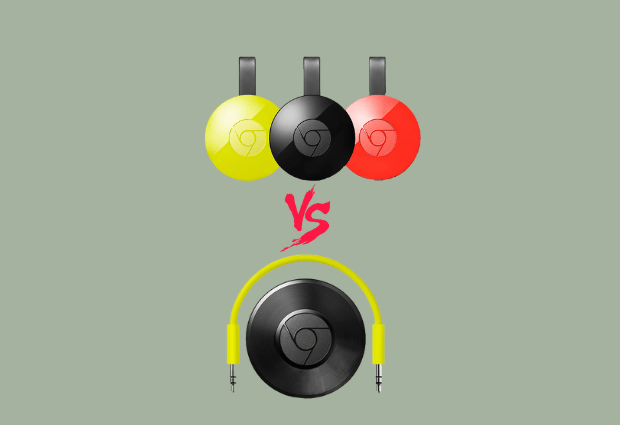Chromecast vs Chromecast Audio: Choosing which Chromecast is best for you may seem straightforward, but many prospective purchasers find it difficult, particularly those who are new to Chromecast.
Two Chromecast products, Chromecast (Chromecast 2015) and Chromecast Audio, were introduced with the release of Chromecast’s second generation.
You can make the best choice by reviewing the key distinctions between Chromecast and Chromecast Audio on this page.
In the beginning of 2019, Google stopped producing Chromecast Audio. If you still want a Chromecast Audio, you may use a Chromecast in its stead by following this procedure.
Why didn’t Google create a single gadget that combined Chromecast and Chromecast Audio?
It makes sense that Google would integrate Chromecast and Chromecast Audio into one device if they added a DAC to Chromecast and drilled a new hole for audio output. Users won’t struggle to make a choice as to which one to purchase.
However, I suppose it is sensible to create two products because if Google integrated Chromecast and Chromecast audio, many Chromecast users would get confused and make errors.
Keep in mind that Chromecast is intended for the general public, not only nerds. Many customers will be perplexed if your product has two outputs that are mutually exclusive. ALL users of Chromecast devices are aware of where to connect Chromecast while using two goods with different output cords.
Probably another factor is cost. Chromecast is priced at $35 (you must take into account sales cost) on the market, making it highly accessible in practically any area. Unless Google wants to earn no money on the device, current hardware configuration is likely the limit.
Chromecast vs Chromecast Audio: internal differences
The new Chromecast and Chromecast Audio have comparable hardware specifications apart from output choices. They are both being sold for the same amount ($35).
Between Chromecast and Chromecast Audio, there are two technological distinctions:
Chromecast vs Chromecast Audio both have 4GB of RAM. The 2GB RAM is plenty since Chromecast Audio doesn’t handle videos.
A stereo 192kHz 24-bit DAC is included with Chromecast Audio. A DAC is absent from Chromecast. For an HDMI output, DAC is not required.
Therefore, the differences between Chromecast and Chromecast Audio relate to their various intended uses.
If your AVR or speaker supports HDMI input, you may now replace a Chromecast Audio with a Chromecast since Google stopped making the Chromecast Audio in 2019. If not, as shown in this method, you may stream music using a Chromecast and HDMI audio extractor.
Compare them For your speaker vs your TV
An AV receiver that takes HDMI and audio input may be available for certain users (usually digital). Chromecast and Chromecast Audio may both be connected to it.
But you should be aware that Chromecast Audio solely outputs audio; there is absolutely no visual output.
Chromecast Audio is essentially limited to your speakers. Your TV is mostly what Chromecast is for.
If you choose, you may utilize Chromecast to play audio via your speakers.
HDMI input is available for the speaker. This is not usual.
Alternately, an AV receiver that is linked to Chromecast is used to connect the speaker.
That being the case, you DO NOT require a Chromecast Audio if your AVR or speaker supports HDMI input.
Which one offers superior audio quality, Chromecast or Chromecast Audio?
As already noted, you can stream music with Chromecast if you attach it to an AV receiver or an HDMI connection on a speaker.
Then, some people could be concerned with the audio quality.
The DAC on Chromecast is absent (digital-to-analogue converter). This indicates that the device connected to Chromecast, not Chromecast itself, determines the audio quality.
If you utilize a 3.5mm audio connection or an RCA cable with Chromecast Audio, the device’s native DAC will be used (i.e., you use the analogue output). The DAC in your AV receiver will determine the audio quality if you utilize TOSLINK, of course.
iFixit’s deconstruction of the Chromecast reveals that its DAC is an AKM AK4430 192kHz 24-bit stereo DAC. The sound quality ought to be on par with most AV receivers that cost between $200 and $500.
Therefore, Chromecast Audio is often not the source of audio quality problems.
However, since Chromecast has a DAC of its own and relies on the connected device for audio quality, it is difficult to evaluate if Chromecast Audio provides superior audio quality than Chromecast.
The optical interface cannot theoretically provide greater bandwidth (more audio channels) than an HDMI connection.
Note that the music (or other media) source and your speakers are mostly what determine the audio quality. Most consumers probably won’t see Chromecast and Chromecast Audio as a quality-of-audio constraint.
HDMI output (audio and video) vs audio cable output distinguish.
The output interface and output signal of Chromecast and Chromecast Audio are the two main differences between them.
HDMI output is available on Chromecast. To the HDMI port on your TV or AV receiver, you may attach Chromecast.
To the connected devices, Chromecast will stream both audio and video.
Comparatively, Chromecast Audio can only transmit audio over one of the following three audio connections (depending on the available speaker inputs):
Analogue output is accomplished via a 3.5mm stereo connection, which is included with your Chromecast Audio device.
the analogue output uses a 3.5mm to RCA wire. It should be really cheap, and you can probably find it in your used DVD box.
To output digital content, a little TOSLINK to TOSLINK optical connection is used. A $10 one should be within your reach.
Please be aware that Chromecast Audio has just one 3.5mm output port, which you may use to enter the 3.5mm end of any of the three cords indicated above.
Based on your speaker or AV receiver, you need to choose the cable. The best audio quality is often provided through the digital optical output.
Therefore, if your speaker has a TOSLINK input, it is smart to invest $10 on a Mini TOSLINK to TOSLINK optical connection.
Appearance
Image for Chromecast
Image for Chromecast Audio