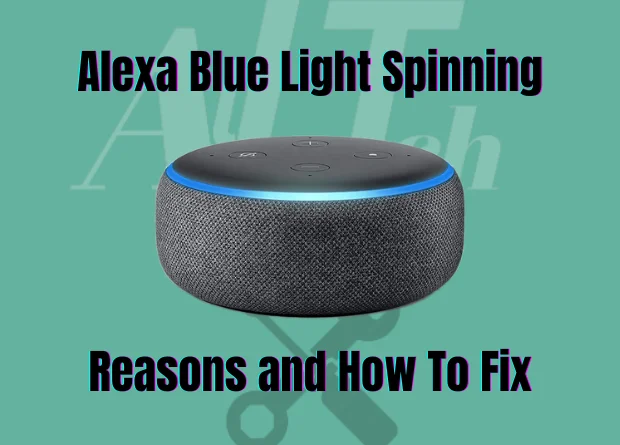Alexa Spinning Blue Light: Alexa has many light symbols that represent important significance. These lights aren’t always clear. Even though, the color blue is quite universal. It will be displayed every time you speak to Alexa. This tutorial goes over a few issues related to ‘Alexa blue light whirling,’ as well as their unique solutions.
Why is Alexa spinning a blue light?
The blue color represents Alexa’s current active condition. The colors on the Alexa are displayed in different patterns depending on the device’s capability or operation.
Echo Dot Blue Ring of Death?
The Echo dot blue ring of death is a light that appears on the surface screen area of the Echo to which an LED is attached. This light appears anytime there is an active status or when there is a problem with the Alexa software.
Alexa may occasionally detect sounds in your environment. If anybody speaks near the device, it may pick up on the sound and become blue. Alexa’s lighting blue is pointing in the direction of where it is listening.
Alexa blue ring
Alexa only listens when there is a voice command. It will not illuminate if no voice instruction is given.
In the case of the Echo, a smart display in blue light guides its active state.
What are the Reasons for the Solid Blue Ring?
When there is a blue light that is stuck and does not turn off, it leads you to believe that something is wrong with the gadget and it annoys you as to why it is not turning off.
It highlights an issue with your Echo device and instructs you to hunt for solutions to such difficulties.
- This ‘blue ring’ is complicated by several elements.
- The Echo gadget has no internet connection.
- You are not utilizing the original adaptor that came with the Echo device.
- The power supply is unstable, and there may be unequal voltage distribution, which will eventually impact the adapter and the device.
- Verify your ‘Do Not Disturb’ settings.
How to Get Alexa to Stop Spinning Blue Light
Alexa is getting ready to launch.
When you turn on your Echo and put it into a power outlet, you may notice the following lights on the device.
Ring of solid blue light
- Blue light ring with a spinning white portion
- Blue and cyan segments are spinning.
- Rings of flashing blue and cyan
Starting the device takes less than a minute. This procedure attempts to identify the items listed below.
- Internet connectivity
- Power supply (If there is any unusual power)
- Voice instructions
If it takes more than a minute or two, there is probably a problem with the Echo. Please ensure that you have an active internet connection. If there is no internet, Echo will warn you, as will troubles connecting to your Wi-Fi network.
Restart the Device
Restarting most gadgets will usually fix them.
This is the most basic action you may take to correct uncommon errors. But, you must restart Echo properly. Follow the instructions outlined below.
- Wait at least 5 minutes after unplugging the Echo and removing its adapter from the power switch.
- Turn on the device and see if it works properly.
- Alexa could be in pairing mode.
- When Alexa configures a home automation device, it must be paired with that device to control it.
Amazon Echo spinning blue light
Hence, if you purchased a new gadget, a blue light may show, indicating the regular pairing with the devices. Assume you want to turn on the fan with the help of Alexa. You will witness the first sight of Alexa Blue Light Spinning on Alexa.
If you run into any problems, you can contact customer service or read the instructions.
Accidental Triggering
While we are not connected to Alexa, we may observe that the blue light has turned on its own. This could be owing to the ambient sounds, which lead Alexa to activate and begin listening to their command.
As Alexa begins processing these sounds, the blue light on the Echo device will illuminate.
Logic Board Issues
Alexa is an artificially intelligent assistant. Some of the logic boards control it.
It could be due to an atypical power supply or a disturbed power source. This is due to the incorrect power adaptor being connected to the Echo Dot.
Water damage may result in an electric shock.
There could be a flaw in the production process. In this instance, you should contact customer service.
Please follow the steps below to resolve the issues.
Alexa is spinning a blue light.
Search for capacitors in Echo. These can be found behind the logic boards. It may appear to leak as a result of water damage.
- You must replace them with good capacitors.
- Turn the Echo off completely and clean it with a dry towel.
- It could appear to be working perfectly now.
- Maybe Amazon Echo is getting a firmware update.
One of the concerns with Alexa (Echo) spinning blue light is its outdated software. It is updating its software as a result of this.
Most internet-connected devices require software updates to function properly.
Allow Alexa to finish upgrading before reconnecting your smartphone to Alexa.
Now determine whether the issue is with Alexa or not. I’m hoping that the Alexa solid blue ring will be eliminated with the latest upgraded software.
Examine DND Settings
After you have enabled the DND’Do Not Disturb’ settings. Alexa will not respond.
You can verify the DND settings by following the steps below.
- Open the Alexa app on your smartphone.
- Navigate to device>Echo and Alexa
- You can now see the devices that are linked.
- Verify the DND status
- Turn it off to get rid of it.
Why does my Alexa have a blue ring?

Blue Light That Never Stops Spinning
This is due to the following circumstances, which are preventing the light from turning off.
i) Pairing mode
Occasionally the gadget is in pairing mode and does not respond to any commands from your smartphone.
Try connecting Echo to your smartphone. The blue ring will disappear once it has been successfully linked.
ii) Software Update
According to the post, outdated software is present if your smartphone connects to Echo using the app.
Echo Devices Colors and Meanings
Purple Flash After Blue Light Spin
When you try to connect to Alexa by voice command, it will flash purple followed by blue light.
It signifies you’ve enabled “DND Mode.”
If you did not enable it yourself, you can disable it via the mobile Alexa app.
Yellow
What it means: A gradual yellow burst every few seconds indicates that Alexa has a message or notification, or that you have missed a reminder. “What are my notifications?” or “What are my messages?”
Cyan on blue
What it means: A cyan lighting on a blue ring indicates that Alexa is listening.
When Alexa hears and processes your request, the light ring blinks briefly. A quick flash of blue light could potentially indicate that the gadget is receiving a software update.
Red
What it means:
- When the microphone on/off button is pressed, a solid red light illuminates. That means the device’s microphone is turned off and Alexa is not listening. Tap it again to enable your microphone.
- A red light bar on an Echo device with a camera implies that your video will not be shared.
Cyan spinning
What it means:
- Gently spinning teal and blue indicates that your gadget is booting up.
- The light will become orange when the device is prepared for configuration if it has not yet been configured.
Orange
What it means: Your device is in setup mode or is attempting to connect to the Internet.
Green
What it means:
- A pulsing green light indicates that you are getting a call on the gadget.
- If the green light is spinning, your device is on an active call or Drop In.
Purple
What it means:
- The light briefly changes to purple when you submit a request when the Do Not Disturb feature is activated.
- Purple indicates if there are any Wi-Fi difficulties during the initial device setup.
White
What it means:
- White lights indicate the volume levels when you alter the device volume.
- A spinning white light indicates that Alexa Guard is activated and in the away state. On the Alexa app, return Alexa to Home mode.
FAQs
Where is the reset button on the Echo Dot?
Push and hold the Action button (located on the right side of the top panel) for 25 seconds.
What does the blue ring on Echo dot mean?
It usually indicates that the Echo is now active and ready to take voice commands. But, whether the light blinks or not is also a factor.
How do I get rid of the blue light on my Alexa?
The simple command is “Alexa, stop,” and the comprehensive instructions are available in this post.
What should you do if Alexa doesn’t respond?
Unmute Alexa if it’s on silent
Make sure you’re using a legitimate power adapter.