Realtek HD Vs Nvidia HD Audio: Nvidia HD Audio is used as the audio driver when connecting your PC to a TV through HDMI. The Realtek HD Audio driver is used by all other audio output devices, including speakers, headphones, and more.
Discover each driver’s advantages in the next paragraphs to see whether you can select between them.
Should I Use Nvidia High Definition Audio or Realtek High Definition audio?
For the microphone, speaker, and headphone jacks, use Realtek. For HDMI audio, use NVIDIA (sending audio over HDMI to a TV’s speakers). They ought to be able to achieve the same resolution together.
Realtek High-Definition Audio
Realtek High-Definition Audio is responsible for handling all audio that isn’t part of the HDMI display output.
This implies that all audio devices, including speakers, headphones, AV receivers, and amplifiers, make use of the Realtek driver for audio.
The driver can produce analog and digital audio provided that your motherboard has the ports that the majority of motherboards offer.
Through speakers or headphones, these analog ports can output audio.
These drivers work with the motherboard’s built-in audio card, so 99 percent of users shouldn’t need any more if they don’t frequently record and edit high-quality lossless audio.
The Nvidia High-Definition Audio
Nvidia High Definition Audio is used by Windows as the audio driver to send audio to the TV when you connect your PC to a TV.
Only if you have an Nvidia graphics card and connect the HDMI connection there rather than to the motherboard will you be able to see this.
This is because Nvidia drivers are required to deliver the audio to your TV over HDMI, which uses the same interface for both video and audio.
Because it can transmit the audio component of the HDMI stream using the GPU’s sound controller, the High Definition Audio driver comes into play in this situation.
The driver doesn’t offer any options for analog audio because the GPU doesn’t have an analog audio output and only supports HDMI for audio output.
Realtek HD Vs Nvidia HD Audio
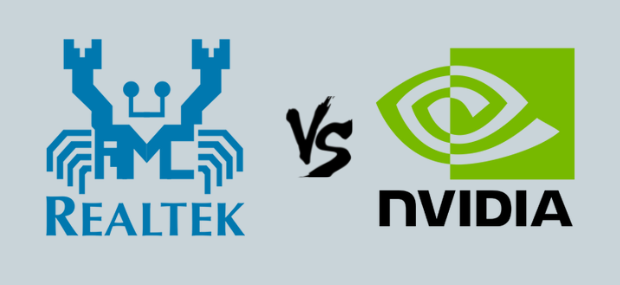
How to pick the ideal audio driver
Recall the information about the sound-card model that was given. In this, a speaker symbol is displayed next to the name of the manufacturer and the model number. Utilize the offered information to select the sound-card driver that you require.
Do They Differ From Each Other?
The two differ most significantly in their use cases.
The Realtek driver doesn’t handle the audio for the HDMI output from your GPU because using the onboard sound processor in the GPU for HDMI is faster.
As a result, the HDMI display or TV to which your computer is attached manages the audio. This is where the Nvidia driver steps in.
Everything else is handled by the highly standardized Realtek driver, which can recognize and provide audio output to any plugged-in speakers or headphones.
The Realtek Audio Console also gives you more control over the Realtek driver.
However, there are not many tweaking options and Nvidia HD Audio configures itself.
What the Two Audio Drivers Do Best
Now that we are aware of what audio drivers achieve and the hardware that they were created for, it is easier to understand what audio drivers excel at.
For plug-and-play audio HDMI needs, especially for TVs, Nvidia HD Audio suffices and performs somewhat better when playing back lossless audio.
In contrast, the Realtek driver more closely resembles a master of all trades and is compatible with almost all audio outputs and inputs, including headphones, speakers, and other audio equipment.
The driver also supports wireless audio devices, unlike the Nvidia driver, which prevents you from using Bluetooth features that are integrated into your motherboard or computer.
The Nvidia driver is only functional when your PC or laptop is connected to a TV through HDMI, thus you will mostly require the Realtek driver.
Overall, the Nvidia driver becomes your only choice if you must use your TV as a display; otherwise, the Realtek driver is your best and only choice.
Utilizing the input options that your TV offers are the only way to get audio while utilizing your PC and TV on a set of headphones or speakers other than the TV’s built-in speakers.
To use wired headphones with your TV, for instance, your TV needs to have a 3.5mm headphone jack.
Can I pick the driver I want?
You can’t use the driver of your choosing when you output a display to a TV because of how your GPU and PC work.
Since the motherboard has no choice in the audio department when audio is fed through your graphics card, Realtek drivers cannot be used when using a TV through HDMI as a display.
You cannot use Nvidia HD Audio while your TV is not connected over HDMI since the graphics card does not participate in sound transmission at that time.
Automatically, the transition occurs, and Windows handles it fairly well.
The auto-switching is more than sufficient unless you deal with music or sound a lot.
Do the Realtek audio driver and the Nvidia audio driver conflict?
Conflicts between the two drivers are frequently avoided because the Nvidia driver only works when your PC is linked to a TV via HDMI.
Make sure Integrated Audio is turned on in your system’s BIOS, though, in case a conflict does occur.
Do I need to disable Nvidia high-definition audio?
Unless you use a TV as the display for your PC or laptop, disabling Nvidia High Definition Audio won’t cause any issues.
Remember to re-enable it if you ever want to connect your PC to a TV so you can play audio over the TV speakers.
Should I install The Nvidia audio driver?
Simply having this driver installed is all that is required to send an audio stream through HDMI to an external display with speakers. You may select not to install it if you feel you don’t need it.
Can GPUs cause audio issues?
Even though GPUs by themselves cannot ruin your audio, the drivers they use might.
Turning on Integrated Audio in your computer’s BIOS is the simplest way to fix this issue. Some PCs, particularly HP ones, have had this issue.
Remarks
Even though each driver has pros and cons of its own, if you are a frequent user, neither driver will impair performance.
Keep both of your drivers up to date by using the GeForce Experience application from Nvidia for Nvidia HD Audio updates and the website of the manufacturer that makes your motherboard or laptop for Realtek updates.
If the motherboard of your computer supports an HDMI output, you can utilize your Realtek driver with your TV.
Instead of using the HDMI connector on your graphics card, use the one on the motherboard.
This will allow you to control the audio on your TV in the same manner that you would any other computer-connected device.

