Fix the Hive Social not working issue and Hive Social username not working with our expert advice and you’ll be back on the app in no time.
Hive Social, a Twitter alternative similar to Mastodon, has recently gained traction. In response to the instability at Twitter caused by Elon Musk’s takeover, the social app has surpassed 2 million users.
Hive Social had to contend with server troubles and other technical concerns as a result of the rapid rush of users. Numerous people have complained that Hive Social isn’t working for them and that they can’t log in or create an account.
If you are one of those affected, we have some troubleshooting techniques that may assist you in resolving the issue.
How to Fix Hive Social Not Working Issues
The Hive Social app has seen a significant increase in sign-ups, causing the system to become overcrowded. Hence, whether you’re having difficulties signing in or can’t upload a header or profile photo, a server outage or an overworked server is most likely to blame.
But, several other factors can cause the app to malfunction, such as a corrupted app cache. Thus, if your Hive Social app isn’t working, follow these steps:
- Then, ensure that the server is operational. You can check their official Twitter feed to see if any ongoing server troubles have been reported.
- Clear the app cache to see if the cache data is corrupted:
Typically, you may clear cache/data through your device’s settings menu. This phase deletes temporary files to save up space.
- It’s worth a shot to restart the app.
- Uninstall/Reinstall the Hive Social app – You can uninstall and reinstall the Hive Social app on certain devices to assist resolve any issues.
- Your last option is to wait for traffic to clear and try again in a few hours or during non-peak hours.
Perhaps, one of our proposals will fix the Hive Social problem. If not, we recommend contacting the Hive team via their official Twitter account. They will be able to shed some light on the problem you are now facing as well as offer a solution.
The Hive Social username not working
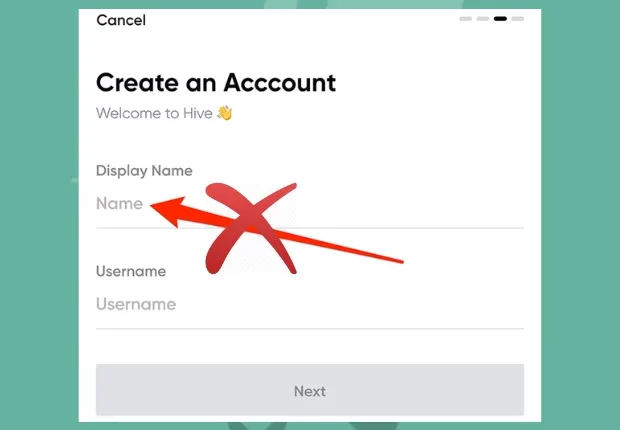
Numerous people have reported having difficulty making an account on Hive because all of the usernames appear to be taken/Hive Social username not working. That appears to be impossible, doesn’t it?
According to a tweet from Hive staff, the usernames aren’t stolen; it’s just a little problem in the system caused by the server being overloaded. They guaranteed users that account creation would resume as soon as the server was repaired. Therefore don’t be concerned.
Furthermore, many users reported seeing multiple accounts with the same username. According to Hive Social creator Kassandra, the multiple username issue occurred because the feature that prevents duplicate usernames from arising was briefly deactivated owing to high traffic.
Hive Social appears to have resolved the issues, and everything appears to be back to normal. Yet, the Hive Social not working issue appears to reoccur from time to time.
Clearing Cache and Data
The Clear Cache Data app is a straightforward application that enables Android users to clean the cache of all loaded apps on their smartphones with a single swipe.
If you’re experiencing trouble with an app or simply want to clear up some space on your device, this can be handy. If Hire Social is still not working on your device, try clearing the cache. Here’s how to clear your device’s cache data.
- Tap App Info after pressing the app icon.
- The Clear cache and data option is located at the bottom of the screen.
- Tap it and then select Clear cache.
- To clear the cache data, press the OK button.
How to Update Your Mobile Device
Upgrading your device to the most recent version may resolve minor issues. If Hive social is not working, try updating the device to the most recent version. To upgrade your device, follow the steps below.
- Go to your device’s settings.
- Choose “About phone.”
- When you see an update, click on it to install it on your device.
How to Reinstall Hive Social
If your Hive Social app isn’t working, you can reinstall it. If something went wrong when downloading the app, reinstalling it will repair it.
Hive Social can be deleted from both iOS and Android devices.
On iPhone:
- Go to Settings > General > iPhone Storage > Scroll down and touch on the Hive Social app > Offload app on your iPhone.
After that, you’ll have to reinstall the Hive app on your iPhone.
On your Android device:
Hold down the app icon for a few seconds before selecting “Uninstall” from the menu that appears. After deleting the program, you can reinstall it from the Google Play Store.
Last words
Thus that brings us to the end of our post on How to Repair Hive Social Not Functioning. Hive has been a significant trend since its release in October 2019.
The app’s unexpected popularity occurred because it is flawless in every manner. It takes us back to the early days of social media.
The software contains some of the best features of all social apps available, particularly Twitter and Instagram.
It allows you to customize your profile with text, photographs, or videos, as well as your favorite background music.
Nevertheless, as the app gained popularity, many users complained that the Hive Social app was not operating.
If you are still experiencing issues, you may find further information on their official website.
Trending Questions About Hive Social

How many users are there on Hive Social?
Hive already has over 1.5 million users as of November 2022, with hundreds more joining every day.
What happened to Hive Social?
In response to the publishing of the security assessment, Hive immediately shut down its service to resolve the vulnerabilities. Hive’s servers and platform were back up as of December 15, 2022. The software also exited beta for Android smartphones and was fully released on the Google Play Store.
Is Hive Social coming back?
Hive Social has returned after a two-week absence, with an improved app that significantly enhances the user experience.
Is Hive Social taken offline?
Hive Social has been taken offline due to “critical vulnerabilities” that may expose private messages and other data. Advertise a single product that protects all of your devices while not slowing them down. Hive, a new social media platform, has gone offline owing to security concerns that may have exposed the data of its users.
Has Hive been compromised?
Hive’s infrastructure was initially infiltrated in July 2022, with the FBI leading the effort, and its decryption keys were exfiltrated. Since then, the keys have been distributed to 300 Hive victims who are now under assault and over 1,000 previously targeted victims, saving an estimated $130 million (£105.1 million) in future ransom payments.
Who Is the Owner of Hive Social?
With another social media site gaining traction, it’s reasonable to worry about Raluca Pop, the 24-year-old founder of Hive Social. Pop, a college student at the time, felt upset with her algorithm-influenced social media experiences in 2019.
Did Hive Social go bankrupt?
Hive Social, a social networking website that has grown rapidly since Elon Musk took over Twitter, abruptly shut down its service on Wednesday after a security report claimed the site was riddled with flaws that exposed all data held in user accounts.
Is Hive compatible with Android devices?
To download the Hive App from the Google Play Store, your smartphone must be running Android 4.4 or higher; however, Android 6.0 or higher is recommended for the optimal experience.
How old is the Hive Social?
Kassandra Pop, the company’s founder, designed and launched Hive in 2019. Kassandra and her development team aimed to build a user-friendly multimedia-sharing platform with a chronological home feed. The app had barely 15,000 users as of the beginning of 2021.


