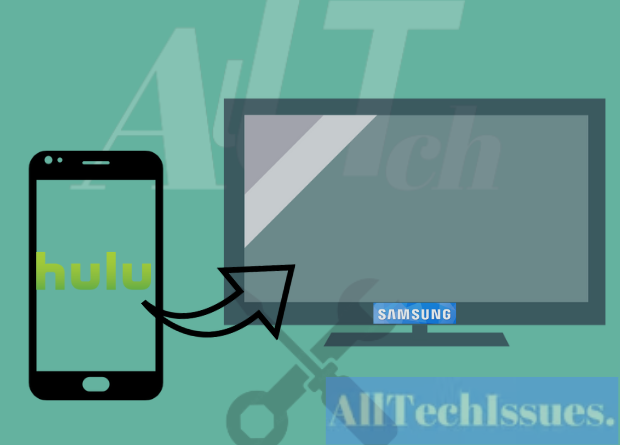Using the knowledge gathered, I was able to compile this article, which comprehensively covers How to Watch Hulu On Samsung Smart TV.
This should make it simple for you to determine whether your Samsung TV supports Hulu.
Install the app, sign in with your Hulu credentials, and turn on the app on your TV to watch Hulu on your Samsung TV. A different option is to cast the app from your phone to your TV.
Learn how to install the app, keep it updated, and mirror your phone’s screen to a TV in the following paragraphs.
How to Watch Hulu On Samsung Smart TV
Try applying one of the alternatives methods provided below;
You Can use Hulu app
Samsung Smart TVs let you install a variety of apps to improve your TV viewing experience and give you access to only-online content. One of these is the Hulu app, which can be downloaded via the Tizen app store.
How to download the Hulu app:
- Open Smart Hub by tapping the Home app.
- Click on Applications.
- To locate the Hulu app, use the search box.
- Install the app, then wait for it to complete.
- Launch the Hulu app by pressing the Home button one again.
- While starting the Hulu app, log in with your existing account or create a new one if you don’t currently have one.
To access all of their material, including the live TV services, you must subscribe to one of their subscription plans.
Updating the Hulu app
Updates to the Hulu app correct bugs and make adjustments to the way it interacts with your Samsung TV and its features.
Although you can manually check for updates and apply them as they become available, these updates are installed automatically.
How to do it:
- On your Samsung remote, press the Menu button.
- Choose Software Update under Support.
- Choose Updating Now.
- Check back here once a month to keep your TV and its software updated.
Doing this will update your TV’s software and all of its apps at once.
Access Hulu.com using a browser.
If you can’t get the app to run on your Samsung Smart TV, you might try to get Hulu using the TV’s web browser.
Playing content from the Hulu website with a TV can be hit or miss in terms of compatibility, and there is a potential that it won’t work at all or won’t work very well.
You might need to restart the browser and the TV on occasion because the browser is known to experience problems frequently.
Using the web browser on your TV, play Hulu content:
- Open Smart Hub by tapping the Home app.
- Click on Applications.
- Choose a web browser.
- To begin typing, choose the browser’s address bar and highlight it.
- Press OK after entering hulu.com in the address bar.
- Wait for the website to load before logging into your Hulu account.
- To see if it functions, try playing the material.
- If the website ever informs you that Hulu isn’t accessible in your area, restart your TV and try again.
Because the website isn’t made for smart TVs, using it might not be possible, but if it is, know that there are alternatives if it doesn’t.
Mirror the Hulu App on your computer or smartphone.
You can cast content from the Hulu app to any TV that supports Chromecast or AirPlay on mobile devices as well.
If you don’t want to install anything on the TV or mess around with the remote control, Chromecast and AirPlay are supported by the majority of Samsung Smart TVs, which is great.
Using the Hulu app on your phone, cast it:
- Ensure that the TV, phone, and Wi-Fi network are all connected to the same one.
- On your phone, open the Hulu app.
- Play the content you wish to cast and then pause it.
- To pause and resume the stream, select the cast symbol in the control panel’s bottom section.
- From the list that appears, pick your TV.
If you’re using a computer, you can:
- Connect Your PC and TV should be to the same network.
- Launch your Chrome browser and go to hulu.com.
- The content you wish to watch should begin playing.
- On the video player’s bottom, click the cast icon.
- Make a selection from the list of Samsung TVs.
Casting is the simplest method of transferring video wirelessly from your phone or computer to your TV, but it is reliant on the speed of your Wi-Fi network.
While slower connections can result in lag or quality loss, fast Wi-Fi can provide you more constant casting quality.
Can Use The Streaming Stick
The simplest way to view Hulu on a Samsung TV without smart capabilities like a browser, screencasting, or app use would be to get a streaming box like a Fire TV Stick or a Roku.
These small, HDMI-compatible gadgets in the form of thumb drives upgrade outdated TVs with smart functionality.
You may extend the lifespan of a TV that is already functioning effectively by purchasing them from Amazon or a nearby outlet for incredibly low prices.
The more expensive models of Rokus come in the form of a tiny set-up box rather than a thumb drive stick.
The Fire TV Cube is the lone exception to the majority of Fire TV devices being sticks.
If you want to watch Hulu on a Samsung TV that isn’t smart, all of them are excellent options.
Answers to frequently asked questions
Is Hulu Live compatible with my Samsung TV?
Going to the Live TV area of the Hulu app will allow you to start watching Hulu Live TV on Samsung smart Televisions.
Does Samsung not support Hulu anymore?
Any Samsung TV built in 2016 or after is compatible with the most recent version of the Hulu app, which is accessible for download through the Tizen OS app store.
Every function is available, including Live TV.
How do I use my old smart TV to access Hulu?
If you don’t have a modern smart TV like LG, Samsung, Sony, or Vizio, the Hulu app might not work.
You’ll need a streaming device like a Fire TV or Roku to make the app operate on your TV.
On the Samsung TV, where is the App Store?
Press the Home button to launch Smart Hub and navigate to the app store on your Samsung TV.
Go to Apps to access the app store, where you can find any apps you may require.
Conclusion

The Hulu app is all you need to use if your Samsung TV has smart features, which dramatically simplifies things.
The picture and sound settings of smart televisions can be modified using applications designed to run on these TVs and work well with their software and hardware.
After you’ve launched the app, go to the Hulu activation screen to connect the TV to the Hulu app.
If you’re having trouble activating the TV with the Hulu app, consider using a different browser on the device you’re trying to view the activation website on.